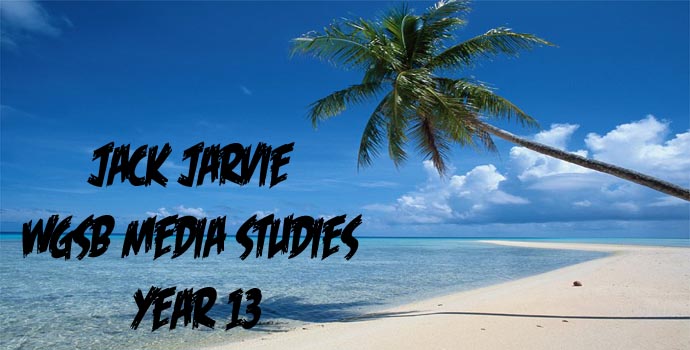Untitled from Jack Jarvie on Vimeo.
Thursday, 17 March 2011
Friday, 18 February 2011
Monday, 14 February 2011
Evaluation Question 4
How did you use media technologies in the construction and research, planning and evaluation stages?
- YouTube
- Facebook
- Sony Handycam
- Sony Cyber Shot camera
- Dafont.com
- Photoshop CS4
- Final Cut Express
Evaluation Question 3
Receiving feedback from our target market was extremely important to the success of our video. We used the comments made from class members, friends and our teacher to improve our video where necessary.
The first time we received feedback was from our teacher during our pitch to her. This was our first real start to our video, when we were just planning what could feature. We explained the idea's we had for the video so far and how they would link in with each line and the song it's self. We received positive feedback on the individual ideas that could feature in the video, and those ideas eventually did feature.
However our teacher told us we had no real base point and no real meaning of what the video was going to be about, we had a poor structure. We had lot's of little idea's that would look good, but nothing to really spin from those small ideas. So after our pitch we researched and researched and brain stormed some idea's for what the main base for our video could be about.
We came up with the idea of cyber bullying as the main theme of our video, it is a big issue in today's current society and something we thought we could reflect in the video and would work well with the song choice.
Click here for the feedback from our pitch
I constructed some research of my own to our target market before we started filming, myself and the group knew we had some rough idea's that could possibly work very well, however I wanted to make sure that our target audience agreed with our ideas. For example the use of black and white and also if they would mind if the video did not include the band/singer who's song it was. I gave the questionnaire
out to 10 people aged between 16 - 19. If I got a lot of conclusive no's back from our target market I think we would of had to re think our video's story and it's structure. The questionnaire results were very positive, 8/10 of the people asked wouldn't mind if the video did not include the band/singer who's song it was, and also 7/10 people wouldn't mind if the video was in black and white. If I had received the questionnaires back and they would prefer to see the band who's song it was, then myself and the group would certainly have to think about getting a local band involved and possibly produce a performance video.
Questionnaire research click here.
After the screening of the rough cut myself and my group members looked through the comments that we had been given, the main comment made was about the many gaps we still had left in the video, this prompted us to go back to our locations and film a lot more footage. Classmates enjoyed the argument scene, they thought the hand-held camera scenes were very effective and life like and they also thought the pace of the editing fitted the music well.
Link to the rough cut feedback click here.
The next time we received feedback was after we showed media students and friends of the group our final video. Asking media students fortheir feedback of our video was particularly useful, they themselves are obviously doing the same thing to us, so receiving their feedback on editing techniques, colours, and the pace of the editing and music at certain times was very helpful.
What they enjoyed:
- They enjoyed the storyline of the video
- They thought that the use of cross dissolves and cuts were used in the right places at the right time
- They enjoyed how the editing linked in sync with the music, for example Claire running away, the start of the argument scene, and also the hand picking up the pills!
- They enjoyed the black and white imagery
- The lighting in the suicide scene was different when Claire reached for the alcohol in the cupboard, it ruined the feeling of a dark and depressing situation
- Feature the graveyard scenes more
After we interviewed our target market (the video is below) we also got them to fill in a booklet about the digipak and the magazine advert. We had already got the feedback from them over the video, however we wanted extra feedback on our ancillary tasks, after all a band's digipak and advert is really what attracts the customer to buy the products.

- In my opinion I feel that the way there are logos and representations of other companies on the magazine give it a very realisitic feel. Alongside his I would also say that the use of colours make the adertisement stand out. The text is very easy to read and the advert gives a lot of information without using a mass amount of text, keeping it simple was a very good idea.
- The magazine advert goes well with the CD cover. I like the way both images are quite dark and shady. I like the way the reviews lie (ie. star ratings) are below the images
- The magazine advert is similar to the CD cover, which creates synergy within the campaign. THe images are well edited and the text is easy on the eye.
- The layout is very professinal and the colours, fonts and lighting match the digipak creating a strong house theme. The professional touches such as the itunes and hmv logo work very well.
- I like the combingation f the dark background, suble images + light, clear, easy to read writing.
- Beautiful images, the upside down rose is distinctive and symbolic
- Maybe pictures better aligned.


- The digipak almost tells a story through the pictures used, I would say this is very good as it clearly builds from the music video. Again the use of logos make it look realistic and credible. It is kept very simple but at the same time very eye catching for the buyers. It definatley looks like an album to buy and keep.
- I like the saturation - could poss edit further?
- The dark imagery gives a hint as to the lyrical themes of the video. The sense of foreboding is conveyed through the open gates and tree shapes.
- Dark contrast makes it seem very gloomy and mysterious. I like the barcode positioned at the bottom right.
- The gothic theme indicates what the genre of the music will be.
- The use of dark low key ighting is amazing, the saturation of the pictures and lighting emphasise the message and tone of your vdeo. The front image works really well as it is a scene from the video and entices viewers as it does not give too much away. Also love the continual symbolism created by the rose
- I like how dramatic the pictures are. The front picture has mysterious elements that draws in audiences.
- The lighting makes it very atmospheric. The open gate draws you into the picture making you wonder what will happen next.
- Atmospheric - sets a sombre tone. Pictues are excellent, perhaps bottom right could have zoomend in on graves a bit more to distinguish it from bottom left.
After they completed their feedback myself and the group analyzed it to see where we could improve and what they enjoyed. The feedback we received was very positive and we were pleased to get back from our target market, however one person said we should edit the saturation on the panels of the digipak. After a lot of trials with different levels of saturation and getting the group's opinion on the matter, we decided to leave it how it was because the continuity would be ruined if we proceeded with the changes.
We obtained further feedback by posting our video onto Facebook. This was very useful because it allowed us to show the video to a lot of people all in our target market age range in a very short amount of time. Also during my research into my target market I found out that they use Facebook a lot for social interaction between friends and also as a hobbie. The audience feedback from Facebook is below.

Wednesday, 9 February 2011
Digipak research

Digipak research

Digipak research

Tuesday, 8 February 2011
Bigger role for me
Monday, 7 February 2011
Final digipak

Too many tutorials..
Saturday, 5 February 2011
Magazine advertisement research

Magazine advertisement research

Wednesday, 2 February 2011
Risk assessment

Digipak planning





Production of the advert!




Monday, 31 January 2011
Feedback from the rough cut

Roles and Responsibilities

Wednesday, 26 January 2011
Rough cut
Wednesday, 19 January 2011
Editing the video.



Tuesday, 11 January 2011
Shotlists

Monday, 10 January 2011
Filming. Day one